Are you thinking of activating eSIM on your mobile phone? Welcome; we appreciate your decisions.
Wait! Do you know whether your mobile is eSIM compatible? Not all mobiles come with eSIM features.
Therefore, it is important to know whether your phone supports the feature. Sometimes, your carrier might lock your phone to disallow your switch to another carrier.
It is also true that mobile devices that are eSIM compatible in certain regions may not have the facility in other locations.
The bottom line is that you need to find a way to determine your phone’s eSIM capability. Here, we discuss the best eSIM compatible phones that make sense for users like you.
Pirate Mobile loves to share updated information with the audience. The picture will remain the same this way around. Ready?
Key Takeaways:
- eSIM stands for embedded SIM, which is programmed in the motherboard of the supported mobile device.
- Switching from one carrier to another is possible without replacing the SIM card.
- Not all the mobile devices are eSIM compatible.
- Make sure you check whether your device is eSIM compatible by going some methods mentioned below.
- To check if your iPhone is eSIM compatible, check if your carrier locks eSIM activation.
- If your iPhone supports eSIM, you can access the ‘Add eSIM’ function in Settings.
What Is eSIM and How Does It Work?
eSIM stands for embedded SIM. Unlike the traditional SIM card placed on the tray, eSIM is mounted or programmed in the motherboard of the supported mobile device.
Switching from one carrier to another is possible without replacing the SIM card we have to use for a physical SIM card.
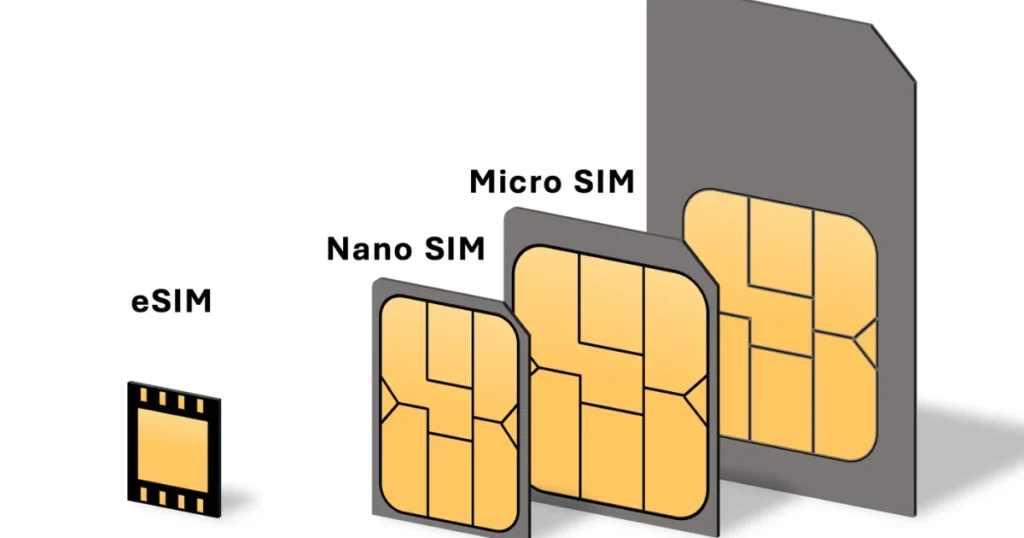
In another sense, eSIM can be considered as the revolution of the modern mobile connectivity system. You don’t need to purchase a physical SIM card or visit your carrier to activate eSIM on iPhone or Android.
Instead, simply getting the QR code is enough to complete the activation process.
eSIM can bring a number of benefits apart from the convenience. Regarding security, eSIM tracking enables you to find your lost device.
This happens as the thief can access your eSIM as it is not visible.
eSIM devices still utilize IMEI and IMSI for device and subscriber identification. Major brands like Apple, Samsung, and Google support eSIM technology.
eSIM Compatible Phones iPhone
Apple never minds offering advanced technologies with their devices. In the case of eSIM, there’s no exception. However, this is also true at the same time, as not all iPhone models are eSIM compatible.
If you are living in the United States, you will not even notice the physical SIM tray with your iPhone 14 or the later models. However, in other regions around the world, there are still carrier restrictions on activating eSIM.
iPhone 16 Series
- iPhone 16 Pro Max
- iPhone 16 Pro
- iPhone 16 Plus
- iPhone 16
iPhone 15 Series
- iPhone 15 Pro Max
- iPhone 15 Pro
- iPhone 15 Plus
- iPhone 15
iPhone 14 Series
- iPhone 14 Pro Max
- iPhone 14 Pro
- iPhone 14 Plus
- iPhone 14
iPhone 13 Series
- iPhone 13 Pro Max
- iPhone 13 Pro
- iPhone 13 mini
- iPhone 13
iPhone 12 Series
- iPhone 12 Pro Max
- iPhone 12 Pro
- iPhone 12 mini
- iPhone 12
iPhone SE Models
- iPhone SE (3rd generation, released in 2022)
- iPhone SE (2nd generation, released in 2020)
iPhone 11 Series
- iPhone 11 Pro Max
- iPhone 11 Pro
- iPhone 11
Older Models
- iPhone XS
- iPhone XS Max
- iPhone XR
Didn’t you notice your device on the list? Well, you can also go with a quick check to determine whether your iPhone works with eSIM.
How Do I Check My iPhone Supports eSIM?
The first thing you need to do is check whether your carrier locks eSIM activation. To do this, go to Settings>General>About. Scroll down, and if you see ‘No SIM Restrictions,’ that means your iPhone is unlocked.
You can also scroll down to the IMEI number under ‘Digital SIM Selection.’ This also indicates that your iPhone is eSIM compatible.
Another way is to go to Settings and then tap on Cellular. If your iPhone supports eSIM, you will see the ‘Add eSIM’ function.
Are you looking for a reliable eSIM provider? Pirate Mobile should be your choice, as we have worldwide connectivity with smooth bandwidth. We have coverage in over 190 countries, and you know what it means.
eSIM Compatible Phones Samsung
Similar to iPhone models, not all Samsung mobiles are eSIM compatible. However, you will have the eSIM features of the most advanced Samsung phones, as it is one of the most popular and promising brands.
Galaxy S Series
- Samsung Galaxy S20
- Samsung Galaxy S20+
- Samsung Galaxy S20 Ultra
- Samsung Galaxy S21
- Samsung Galaxy S21+
- Samsung Galaxy S21 Ultra
- Samsung Galaxy S22
- Samsung Galaxy S22+
- Samsung Galaxy S22 Ultra
- Samsung Galaxy S23
- Samsung Galaxy S23+
- Samsung Galaxy S23 Ultra
- Samsung Galaxy S24
- Samsung Galaxy S24+
- Samsung Galaxy S24 Ultra
Galaxy Note Series
- Samsung Galaxy Note20
- Samsung Galaxy Note20 Ultra
Galaxy Z Series
- Samsung Galaxy Z Flip
- Samsung Galaxy Z Flip3
- Samsung Galaxy Z Flip4
- Samsung Galaxy Z Flip5
- Samsung Galaxy Z Fold2
- Samsung Galaxy Z Fold3
- Samsung Galaxy Z Fold4
- Samsung Galaxy Z Fold5
Galaxy A Series
- Samsung Galaxy A40
- Samsung Galaxy A54 (specific models depending on the region)
Other Devices
- Samsung Galaxy Tab S9 series (S9, S9+, S9 Ultra)
- Samsung Galaxy Book series (Book2, Book3)
Some models do not support eSIM technology, including:
- Galaxy S10 series (including S10e, S10+, etc.)
- Galaxy S9 series (including S9 and S9+)
- Galaxy Note9
- Galaxy A50, A51, A52 (only specific models may support eSIM)
How Do I Check My Samsung Phone Supports eSIM?
All you need to do is go to Settings. Now, you have to search for IMEI by tapping on the search icon. If you access the IMEI information, this means that your Samsung is an eSIM compatible phone.
eSIM Supported Xiaomi Phones
Xiaomi is another popular mobile phone brand. As the days advance, the user base is widening. A number of Xiaomi phones come with eSIM features if not all. Here’s the list;
- Xiaomi 14 Pro
- Xiaomi 14
- Xiaomi 13 Pro
- Xiaomi 13
- Xiaomi 13 Lite
- Xiaomi 12T Pro
- Xiaomi 13T
- Xiaomi 13T Pro
- Xiaomi Redmi Note 13 Pro+
How Do I Check My Xiaomi Phones Support eSIM?
Like most Android phones, you can also check whether your Xiaomi mobile is eSIM compatible. The process is simple: Dial *#06 and press call. Now, if you see the Unique Identification Number (EIN) on your screen, this means your Xiaomi phone is compatible with eSIM.
Oppo eSIM Phone List
You have definitely heard about the mobile phone brand before. Do you own one of the models? Let’s have a look at the Oppo phone models that allow users to activate eSIM.
- Oppo Find X3
- Oppo Find X3 Pro
- Oppo Find N2 Flip
- Oppo Reno 5A
- Oppo Reno 6 Pro 5G
- Oppo Reno 9A
- Oppo Find X5
- Oppo Find X5 Pro
- Oppo A55s 5G
- Oppo Find N3
- Oppo Find N3 Flip
How Do I Check My Oppo Phone Support eSIM?
Apart from the list you read through, you can also check whether your Oppo device supports eSIM. Go to Settings, scroll down, and tap on ‘About Phone’. If you see the ‘EID’ option there, your Oppo phone is good to go with eSIM.
List of eSIM Compatible Phones Pixel
Then again, similar to the iPhone and many Android phones, you may not be able to access eSIM on your Pixel phone from all the locations in the world. But which phones are eSIM compatible with the Pixel? Below are the Pixel phones that support eSIM phones in the US and most other locations.
- Google Pixel 2 (only devices purchased with Google Fi support eSIM)
- Google Pixel 2 XL
- Google Pixel 3 (not compatible if purchased in Australia, Taiwan, or Japan)
- Google Pixel 3 XL
- Google Pixel 3a (not compatible if purchased in Southeast Asia or with Verizon)
- Google Pixel 3a XL
- Google Pixel 4
- Google Pixel 4a
- Google Pixel 4 XL
- Google Pixel 5
- Google Pixel 5a
- Google Pixel 6
- Google Pixel 6 Pro
- Google Pixel 6a
- Google Pixel 7
- Google Pixel 7 Pro
- Google Pixel 8
- Google Pixel 8 Pro
- Google Pixel Fold
How Do I Check My Pixel Phone Support eSIM?
Go to ‘Settings’. Then tap on ‘Network and Internet’. Go to ‘SIMs’. Carefully notice whether you can see a + icon besides the ‘SIMs’ option. If you notice this, then your Pixel mobile supports eSIM.
List of eSIM Compatible Phones Huawei
Huawei also offers many eSIM capable phones. But this is not the case for all the phones. Rather, you will find eSIM compatibility with the phones that have been launched recently.
- Huawei P40
- Huawei P40 Pro
- Huawei Mate 40 Pro
- Huawei P40 G
- Huawei Watch 2 Pro
- Huawei Watch 2 (2018)
- Huawei Watch 3
- Huawei Watch 3 Pro
How Do I Check My Huawei Phone Support eSIM?
Dial *#06 and press call. If you see the Unique Identification Number (EIN) on your screen, this means your Huawei phone is compatible with eSIM. You can also go to Settings>About Phone. If you notice the EID number out there, your Huawei phone supports eSIM.
List of eSIM Compatible Phones Motorola
If you are a Motorola user, it is more likely your mobile device is eSIM supported. You can definitely check the list below;
- Motorola Razr (2019)
- Motorola Razr 5G
- Motorola Razr 2022
- Motorola Razr 40
- Motorola Razr 40 Ultra
- Motorola Razr I (2024)
- Motorola Edge (2022)
- Motorola Edge (2023)
- Motorola Edge 40
- Motorola Edge 40 Pro
- Motorola Edge 40 Neo
- Motorola Edge 50 Pro
- Motorola Edge 50 Ultra
- Motorola Edge 50 Fusion
- Motorola G53 5G
- Motorola G52J 5G
- Motorola G53J 5G
- Moto G54 5G
- Moto G Power (2024)
- Motorola G34
- Motorola G84
How Do I Check My Motorola Phone Support eSIM?
Dial *#06 and press call. If you see the Unique Identification Number (EIN) on your screen, your Huawei phone is compatible with eSIM.
eSIM Compatible Phones Vivo
Vivo has been at the top of the trend over the last few years. This is because of the highly fashionable mobile devices the brand has been offering. The good news is a wide range of Vivo phones work with eSIM. Check your device here;
- Vivo V29 (European versions only)
- Vivo V29 Lite (supports eSIM in Europe and Latin America)
- iQOO 11
- iQOO I1927
- iQOO I2009
- iQOO I2011
- iQOO I2012
- iQOO I2017
- iQOO I2127
- iQOO I2202
How Do I Check My Vivo Phone Support eSIM?
Dial *#06 and press call. If you see the Unique Identification Number (EIN) on your screen, your Huawei phone is compatible with eSIM.
Also, to check if your Vivo phone supports eSIM functionality, open the Settings App, navigate to Network Settings, select “Mobile Network,” check for eSIM options. One more thing, search for something like “eSIM,” “embedded SIM,” or “digital SIM.” If any of these appears, this indicates your Vivo phone is eSIM compatible.
You can also use the eSIM.me App or download it from the Google Play Store to automatically check compatibility.
Final Thoughts
Now, you are not supposed to have any confusion about the best eSIM compatible phones. If you are considering buying a new phone, choose anyone from the eSIM supported phones list to make the most of the eSIM technology. Ensure you follow the proper activation process by getting the QR code needed for eSIM activation.




